Floating Social Media Icons (Social Media Floating Icons) are packed with tons of features which gives you the power to have the best result on your social media presence from your website visitors. The basic version is itself packed with 20+ icon themes, icon animation, widget support, shortcode support, drag and drop reorder,set icon size and more.
You can make the social media icons to appear automatically or you can use social media widgets, short-code or PHP code to display the social media icons wherever you want.
If you choose to show Social Media Icon automatically. The icons will fly from top left to bottom right and they will stay there even if the user scrolls the page, thus it floats. When it comes to power addon, you have the total power to choose where to start the icon’s fly animation, and where to end and stay. You can also configure how many icons to show in a row, and so can make it vertical or horizontal as you like.

Floating Social Media Icons wordpress plugin is bundled with tons of social media icon design / theme to choose from. For each supported social media, we have about 20+ icon styles/themes that you can select in one click.
Premium Floating Social Media Icons Have Great Quality icons.Quality Adds Clarity. It helps you to keep your website social media icons sharper like your graphics which adds sharpness not only to icons but decrease the clarity differance on dark backgrounds.

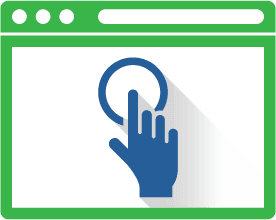
Premium Floating Social Media Icons Settings Page is Optimised for ease of configuration, We have ajaxified settings pages so options to configure only gets visible according to your configurations. This helps you to have no confusion on configuration thus configure Social Media icons easly.
Want to show Different icons on your Sidebar and Footer? Now you can do it easly even no needs to configure social media profile urls on each widget. You have the option to add as many as widgets to your sidebar or footer widget area. You have the option to Define Widget Title, Can choose ICON DESIGN, ICON SIZE and ICON ALIGNMENT to LEFT CENTER and RIGHT For Each Widget.You can also define icon mouse over animation - Bounce,Fade,Scale,Combo Along with Default Icon Opacity.

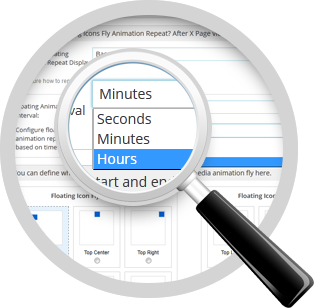
Wanna disable fly animation after some page views? Now you can set fly animation repeat interval based on page views, time, or both. For example: If you want your visitors to see the fly animation only in every 10 page views, you can select animation repeat logic to "Based on Number of Pages Browsed" and set value to 10. or If you want to show fly animation after 5 page views or after every 50 seconds (which ever comes first) you have the option. go to settings and explore.. Configure it easily with our ajaxified settings.
Yes, Now you can manage your little butterfly :) You have the option to select from where to start the fly animation and where to end its fly. You can select the positions from Top Left, Top Center, Top Right, Center Left, Center Center, Center Right, Bottom Left, Bottom Center, Bottom Right. This is very usefull feature and helps you to make your visitors feel happy in the same time user frieldly. For example if you have a live chat option which floats at bottom right of your page, then the social media icons can be configured to fly from top right to bottom left or as you wish.You can also define icon mouse over animation - Bounce,Fade,Scale,Combo Along with Default Icon Opacity.
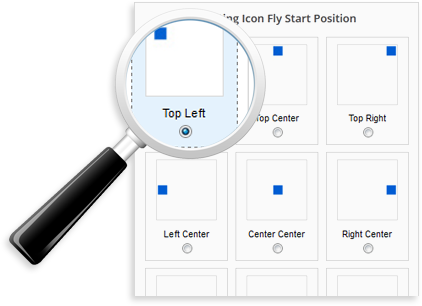
You have the power to disable floating if needed and can use shortcode and php code to display the social media icons, You have 3 options to select from, "Automatic Only (Will Float) - Shortcode and PHP code will not show icons", "Manual Only (Using Shortcode or PHP Code - Will not float)" and "Automatic and Manual (Shortcode/PHP will not float but Automatic will Float)" Floating Social Media Icons are flexible according to your needs.
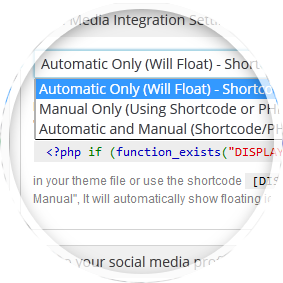

Now, Set Your Social Media Icons order according to your priority in seconds, Drag and Reorder Social Media Icons Easly. Drag and Reorder is Ajaxified in Both Premium and Free Versions and so you not even needs to click update after reorder, because it will automaticaly save on your drag and drop.
You have more power - Now you can use the advanced support of php and shortcode integration. You can use the shortcode or php code to display social media profile links or social media share buttons as you wish, any icons any size which plugin supports.Free version of the floating social media only support icon size and icon theme on shortcode and php integration, but premium support Social Media Share/Profile Link, Hover Animation Effects,Default Icon Opacity. Enjoy posting your social media icons on blog posts as share buttons, select icon style/size according to your post contents.

Acurax Social Media Power Addon is the advanced, feature-rich version of the basic social media plugin from Acurax.
The power addon is packed with more sharp quality icons, with option to set animation for mouse overing. The ultimate feature comes with the power addon is the ability to have UNLIMITED number of custom icons, which means, you can upload any number of icons of your choice and link them to anywhere; even to your website's internal pages.
Social Media Function Option allows you to set the icon as share icons or profile linking icons. It also gives you the option to define optimized title, description and image for social media sharing of pages and posts. Share icons can also be integrated automatically to page/post.
You can also configure where to start and end the fly animation, along with the logic options to define Fly Animation repeat interval, which means, you can limit the fly animation to happen only after X minutes or x impressions or both. Go through the comparison tab to know more about the Power Addon Features.
Compare Features of Basic With Power Addon
Acurax Social Media Plugin has been featured on many popular developers' portals and blogs.
Since our first wordpress plugin which is released in 2012, We have helped 32,151 wordpress users with our plugins as per wordpress.org download metrics.









When you purchase the premium plugin or any addons, you will receive an email with the premium plugin/addon as an attachment along with its installation instructions. It will be send to the email that you provided at the time of purcahse/ordering. If you are not able to find the email from us in your inbox, please check spam/junk folder.
No, there is no reccuring fees. Once you purchase, you own it for life. You are eligible for lifetime updates for the plugin unless its mentioned with the product description.